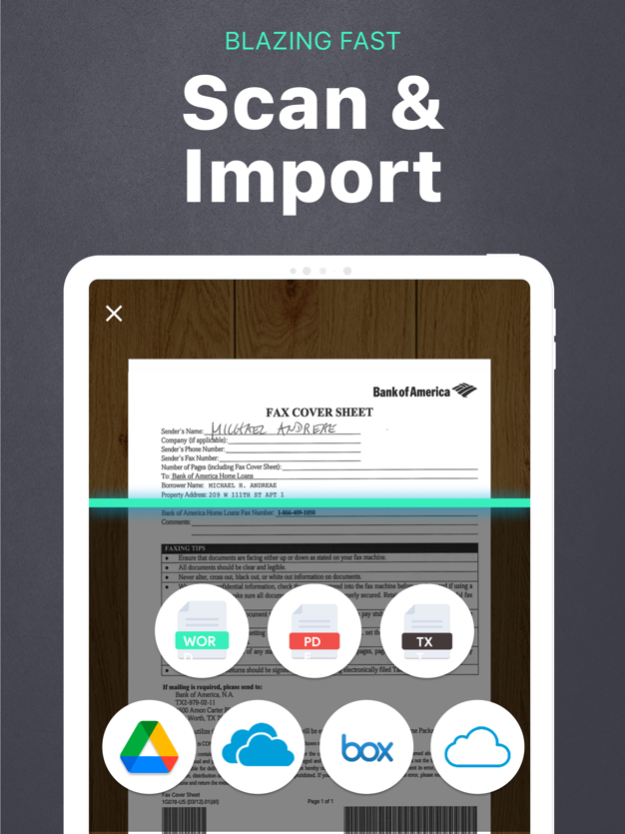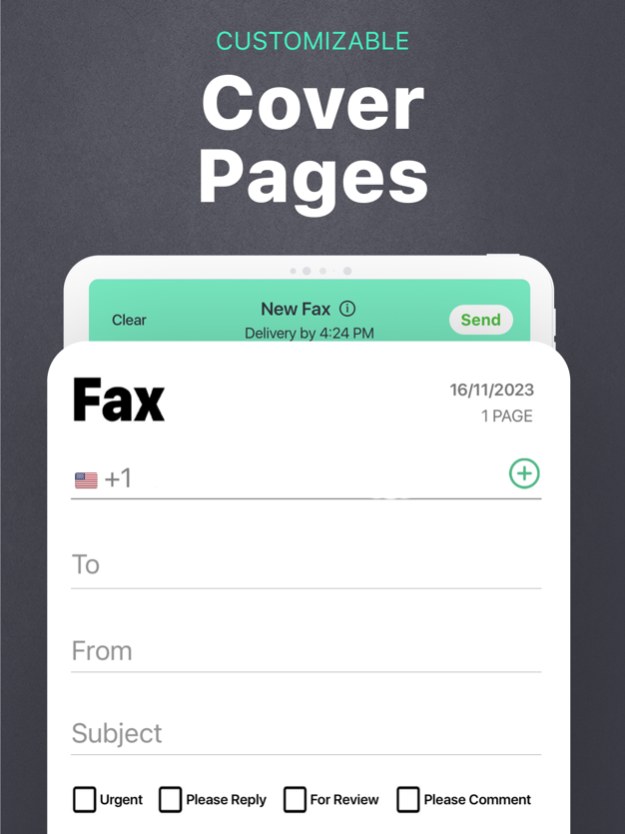FAX from iPhone & Send Ad Free 2.12
Free Version
Publisher Description
Fax is the fastest and easiest way to send faxes on your iPhone or iPad. Featuring enterprise-grade security, HIPAA-compliance and super low prices. Scan and send as many faxes as you want without having to look for a fax service close to me.
● No account or personal/business details are required to send a fax or receive a fax. No fax machine required!
● Scan docs or import from cloud services - Scan or import fax images, fax photos, fax PDF, & fax documents. Images, documents, PDF & other files can be opened from iCloud, Google Drive, Dropbox & Box to be included in your e fax.
● Inbound Faxing - Get your own fax burner number to receive incoming fax directly to your phone or email. Online fax service. No need for a metrofax machine!
● Sign documents, fill forms, scan documents & send turbo fax online from your iPhone & iPad. You will never have to look for a scanner or fax machine again with our internet fax!
● Notifications & Confirmations - Get status notifications updates or emails so you can keep track of the tiny fax you send & receive on your iPhone.
● Customizable Cover Sheets - Select from many beautiful & personalizable templates to include in your fax. Add your company logo, notes & your signature with this online fax provider.
Send an e fax from your iPhone or iPad as easily as an email. Once you go digital with the Fax app, you can fax image, fax doc, fax PDF, myfax document, fax photo easily. A genius solution to all your faxing needs.
FAX COSTS
Costs of an outgoing fax document are determined by the number of outbound pages (5-page increments) and destination. Sending fax through tiny my Fax ad free fax app is much cheaper compared to traditional myfax machines or other ad free fax app or online free fax app services. Subscribe to outbound plans to send faxes at heavily discounted prices and enjoy effortless faxing from your iPhone and iPad.
SUBSCRIPTION DETAILS
- Prices based on selected region and duration, starting from $7.99/week (USD).
- Subscription duration options include a weekly subscription
- A fax number will remain active as long as the subscription is active. Once deactivated, any faxes received to your number may not be accessible.
- Send unlimited faxes
- Subscriptions will automatically renew unless auto-renew is turned off at least 24-hours prior to the end of the current period.
- Initial payments are charged to a user's iTunes Account at confirmation of purchase.
- Charges for renewal occur within 24-hours prior to the end of the current period.
- Subscriptions can be managed by the user and auto-renewal turned off by going to the user's Account Settings after purchase.
- Fair Use Policy - Fax reserves the right to limit any or all of the above services based on what it deems to be abusive practices, unusually high usage or what is deemed as 'Fair Use'.
- Please see the privacy page https://www.ifaxapp.com/privacy?utm_source=store&utm_medium=ios or Terms Of Use https://www.ifaxapp.com/terms/?utm_source=store&utm_medium=ios for more details.
* iPhone and iPad are trademarks of Apple Inc.
Apr 5, 2024
Version 2.12
- Lots of fixes and performance improvements
About FAX from iPhone & Send Ad Free
FAX from iPhone & Send Ad Free is a free app for iOS published in the Office Suites & Tools list of apps, part of Business.
The company that develops FAX from iPhone & Send Ad Free is AMPLIFY VENTURES. The latest version released by its developer is 2.12.
To install FAX from iPhone & Send Ad Free on your iOS device, just click the green Continue To App button above to start the installation process. The app is listed on our website since 2024-04-05 and was downloaded 0 times. We have already checked if the download link is safe, however for your own protection we recommend that you scan the downloaded app with your antivirus. Your antivirus may detect the FAX from iPhone & Send Ad Free as malware if the download link is broken.
How to install FAX from iPhone & Send Ad Free on your iOS device:
- Click on the Continue To App button on our website. This will redirect you to the App Store.
- Once the FAX from iPhone & Send Ad Free is shown in the iTunes listing of your iOS device, you can start its download and installation. Tap on the GET button to the right of the app to start downloading it.
- If you are not logged-in the iOS appstore app, you'll be prompted for your your Apple ID and/or password.
- After FAX from iPhone & Send Ad Free is downloaded, you'll see an INSTALL button to the right. Tap on it to start the actual installation of the iOS app.
- Once installation is finished you can tap on the OPEN button to start it. Its icon will also be added to your device home screen.